Get Support
Moroku Support
Call Us
Email us
Your support request will be logged, the 24*7 support team notified, we will be on it, and your SLA activated.
- [email protected]
- +61 2 3815 0321
- Support Portal
We will respond to and resolve your support and maintenance requests based on the following schedule.
System Down. High Priority Failure that renders the Application unusable for all or many users with no workaround, or causes loss/corruption of stored data.
Response Time – 8 hours
Resolution Time 24 hours
Resolution Steps: Immediate escalation to CTO, root cause analysis, and implementation of fix
Medium Priority error that has a significant impact on some users under some circumstances, affecting business performance and was working previously.
Response Time – 12 hours
Resolution Time 48 hours
Resolution Steps: Escalation to CTO, temporary workaround, and investigation
Low Priority Bugs. Identified errors with isolated impact that may have workarounds and were previously unknown, potentially having existed for some time but only now identified.
Response Time 8 hours
Resolution Time 8 weeks
Resolution Steps: Tickets written up and shared at weekly showcase
Feature Requests.
Response Time – 7 days
Resolution Time – none agreed
Resolution Steps: Tickets written up and shared at weekly showcase

Proactive and Reactive
Moroku operates sophisticated monitoring services on our client applications such that we intend to be first to know of system outages. Under these conditions we will tell you when we discover outages and our resolution plans.
Other times our clients find bugs or identify new features they want. These are submitted through either email or Jira where they are triaged by Moroku.
Keeping our customers serving theirs.
Moroku application support and maintenance services are aimed at ensuring that the applications we build and operate for our custoemrs are highly available, reliable, and adaptable to the demands of the changing and competitive market the infrastructure and software operate within.
Infrastructure
Ensuringthe underlying system infrastructure is available, incorporating networks , compute power, platforms and storage
Applications
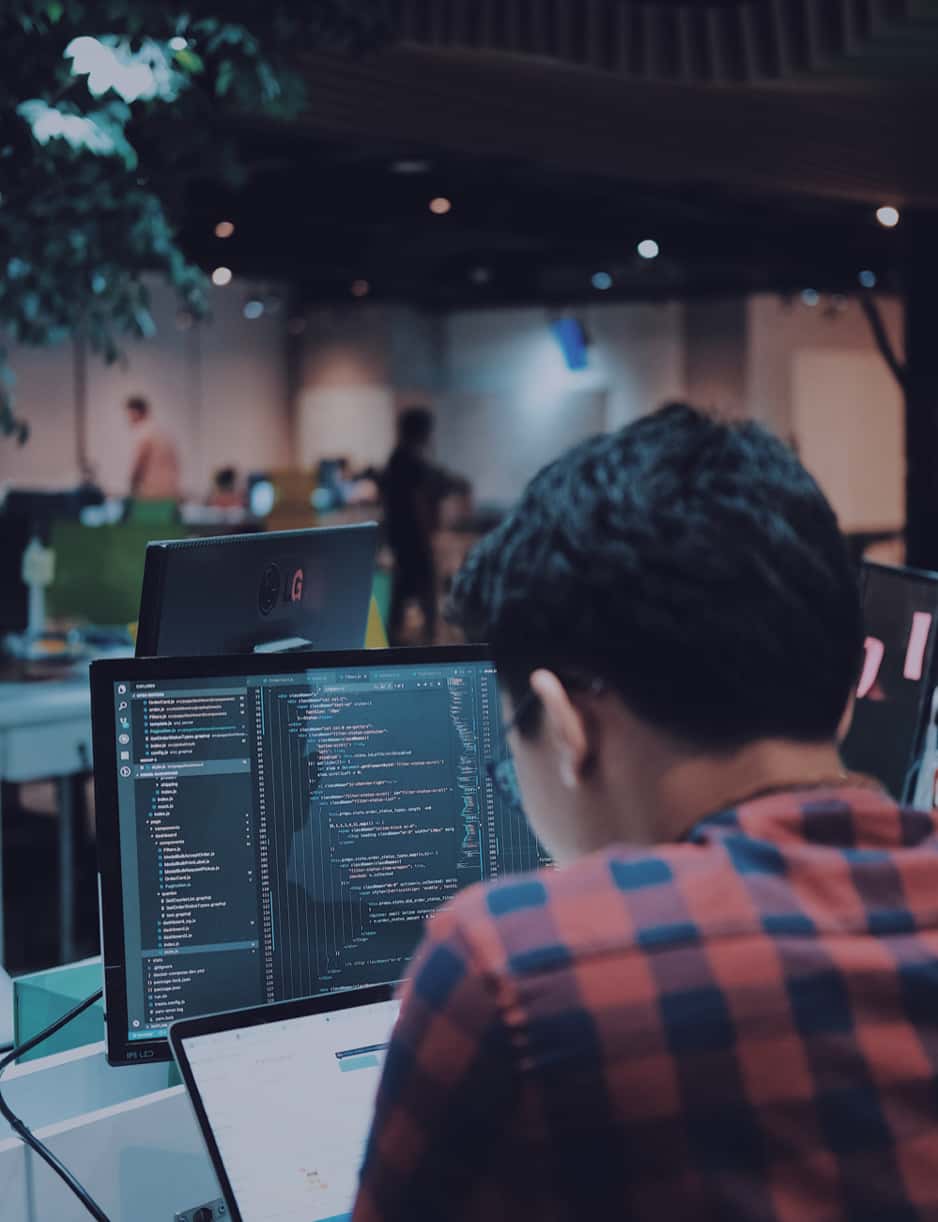
Frequently Asked Questions and Service Details
Moroku uses Jira Service Management, Atlassian’s solution for managing IT services and support processes. This ensures that all tasks , support, customer requests and general backlog management are all managed within a single Agile system.
This helps the team deliver high-quality service quickly by providing visibility into work and accelerating the flow of work between development, IT, and business teams.
Here’s a brief overview of how it works:
Service requests are originated via email to support or phone call. Either way they end up in Jira and a Slack message sent to the team.
Jira Service Management uses workflows to define the path that issues take from creation to completion.
Each workflow consists of:
Statuses: Indicates where the issue is within the workflow (e.g., Open, In Progress, Resolved)
Assignment: Who is currently working on the issue.
- Support tickets are raised by phone call or email.
- Either way they are alerted in Slack and raised as a ticket in Jira
Moroku offers a comprehensive suite of services including:
- Strategy
- Software Engineering
- Agile Engineering Coaching
- Agile Sales and Marketing Coaching
- Open Banking
- Core banking transformation
- Digital Identity and KYC
- Experience design
- Customer engagement and loyalty
- Digital Services Layer
- CRM
- Digital Marketing and SEO
- Board Reporting, Benchmarking and Strategy Recommendations
- vCTO
- vCEO
Moroku provides 4 levels of support as indicated on this page.
Tickets are assiged by the repsonse engineer and validated during the daily standups
The escalation process involves several key steps to ensure issues are addressed promptly and efficiently. Here’s the outline:
Issue Identification
Duty Engineer logs then begins to identify the technology issue or failure.
Initial Assessment
Duty Engineer provides initial assessment of the severity and impact of the issue.
Initial Response
Duty Engineer documents findings of the issue in Jira
Notification
Duty Engineer informs the relevant customer and team about the issue.
Escalation Path
An attempt is made to resolve the issue at the first level of support.
If unresolved, the issue is escalated to the CTO to assign more specialized expertise.
Resolution
Root cause of the issue identified
Implementation
Implement a fix or workaround.
Verification
Testing to ensure the issue is resolved.
Communication & Stakeholder Updates
Stakeholders are kept informed about the status of the issue and resolution efforts.
Retrospective Analysis
A review is conducted to understand what went wrong and how to prevent similar issues in the future
See Service Levels on this page
Meeting Agenda
Date: [Insert Date]
Time: [Insert Time]
Location: [Insert Location/Virtual Meeting Link]
Attendees: [List Attendees]
Welcome and Introductions (5 mins)
- Quick round of introductions focussing on any new attendees
- Confirmation of meeting objectives and priorities
Review of Previous Meeting Minutes (10 mins)
- Summary of key points and action items from the last meeting
- Status update on action items
Client Feedback and Updates (10 mins)
- Any business updates or inputs of note for Moroku
Operational Performance Review (10 mins)
- Analysis of service performance metrics
- Review of recent incidents and resolutions
- Discussion on service improvements and enhancements
Project Updates (10 mins)
- Status of ongoing projects and milestones
- Upcoming deliverables and timelines
- Resource planning and allocation
New Initiatives and Innovations (5 mins)
- Presentation of new technology initiatives
- Exploration of potential innovations and their benefits
Action Items and Next Steps (5 mins)
- Summary of agreed-upon action items
- Assignment of responsibilities and deadlines
- Scheduling of the next meeting
- Overall relationship and commercials – CEO
- Technology , Product and Operations – CTO
These are your central and escalation points of contact
For day to day requests and enquiries, these should be should be logged using the phone number,portal or email at the top of this page to expidite response and delivery by the operations team with whom we have all placed our trust and confidence.
Change Management at Moroku
Moroku follows an Agile change management processs to enhance flexibility, responsiveness, and continuous improvement in Moroku’s operations.
Key Principles
- Embrace Change: Welcome and adapt to changes quickly, ensuring that the organization remains agile and responsive to market demands.
- Incremental Improvements: Implement changes in small, manageable increments, allowing for continuous feedback and adjustments.
- Collaboration: Foster a collaborative environment where cross-functional teams work together to drive change initiatives.
- Customer Focus: Prioritise customer needs and feedback to ensure that changes deliver value and meet business objectives.
- Transparency: Maintain open communication channels to keep all stakeholders informed about the progress and impact of changes.
Process
- Identify Change Needs: Gather input from stakeholders, including customers, employees, and partners, to identify areas requiring change. All changes written up as tickets in Jira
- Plan Change Initiatives: Immediate changes worked on as hot fixes. Others allocated during fortnightly backlog grooming sessions.
- Implement Changes: Changes developed, tested and deployed in iterative 2-week sprints, allowing for regular review and adjustment based on feedback.
- Monitor and Evaluate: Monitoring the impact of changes and evaluate their effectiveness, making necessary adjustments to ensure success.
- Document and Communicate: Detailed records of changes made by way of ticket updates, lessons learned, and best practices, and communicate these to all relevant parties. Fortnightly showcases to share updates to stakeholders and planned next steps.
Incident and Request Management Process
Process for the efficient handling of incidents and service requests, prioritising rapid resolution and continuous improvement through Agile principles.
Incident Management:
Identification and Logging
- Client report incidents via phone or email ([email protected]), alerted in Slack
- Continuous logging reporting errors ito slack channel
- Incident details logged in central tracking system, Jira
Categorisation and Prioritization
- Incidents categorised based on severity and impact.
- Incidents prioritised using Agile backlog principles, focusing on high-priority items first.
Assignment and Escalation
- Incidents assigned to relevant team members or squads.
- Critical incidents escalated to management.
Resolution and Communication
- Incidents resolved through daily stand-ups and constant communication.
- Regular updates to stakeholders and customers regarding incident status.
- Resolution steps documented iwthin the ticket and any lessons learned.
Retrospective Post-Incident Review
- Retrospectives analysze incidents and identify root causes.
- Corrective actions and preventive measures identified and planned for implementation
- Knowledge base updated with resolutions and best practices.
Request Management
Submission and Logging
- Service requests submitted via email to [email protected] or [email protected]
- Requests written up as Jira tickets with detailed information and requirements.
Assessment and Approval
- Requests assessed for feasibility and alignment with business objectives
- Any Statements of Work developed and executed with necessary approvals from relevant stakeholders.
Prioritisation and Planning
- Requests prioritised using Agile backlog management, considering value and impact.
- Sprints planned to accommodate high-priority requests.
Implementation and Feedback
- Changes deployed through collaborative sprint cycles.
- Feedback requested from users and stakeholders throughout the process.
Review and Continuous Improvement
- Requests in sprint retrospectives and showcases
Tools and Techniques
- Jira: For tracking incidents and requests.
- Slack: For real-time communication and collaboration.
- Kanban Boards: For visualizing work and tracking progress.
- CI/CD Pipelines: For ensuring quick deployment and testing of solutions
The primary operational contact or alias will be emailed for planned and unplanned outages and kept up to date with progress
Support ticket raised in Jira against the clients
Jira
Moroku uses Jira Service Management to provide a comprehensive customer portal designed to streamline the management of support enquiries. This portal serves as a single point of contact for customers to submit, track, and resolve their support requests. By integrating seamlessly with Confluence, the portal also offers a knowledge base where customers can self-serve by finding answers to common questions, reducing the need for direct support interactions.
The portal supports various request types, organised into groups for easy navigation, enabling customers to quickly find and submit the appropriate support request.
Customers can also view the status of their requests, update their information, and receive notifications about any changes or required actions. This transparency and ease of use enhance customer satisfaction and trust in the support process
https://moroku.atlassian.net/servicedesk/customer/portal/1
